Team Calendar - HTML-based viewer of co-workers and meeting room occupancy information
What is it
- This is way to display resource daily calendar information from your MS Exchange as plain web page (i.e. html grid).
- This is a must-have for agile processes, e.g. sprint planning.
- Most typically it is used as Wall TV in the office.
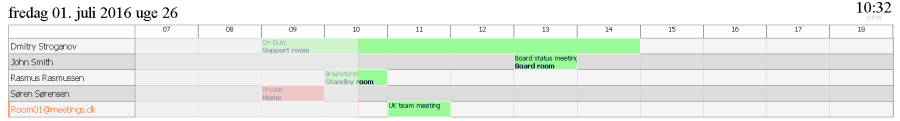
Features
- Full screen mode
- Meeting rooms and events filter
- Lightweight: easy to configure and customize
- Support plugins - some parts of the application can be freely redefined.
- Can be hosted internally or externally (i.e. in the Cloud)
How it works / Technical design
Team Calendar connects to your corporate MS Exchange Server or MS Office 365, using a read-only account and displays live, aggregated calendar view in a web browser.
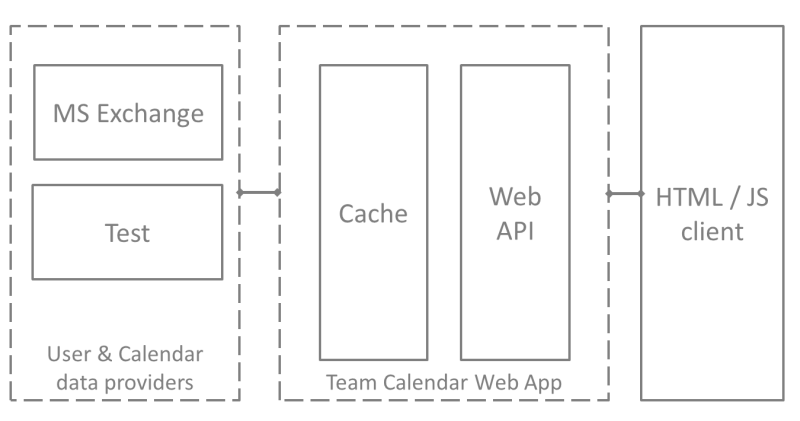
- Platform / technology: MS ASP .Net 4.5
- Web server: MS IIS6+
- Client: a web browser with HTML, Java Script and XHR support (Chrome, Firefox)
Purchase
Licensing is based on per-install / per-team basis. Delivery consists of a zip archive with web application for installation on your server. MS Exchange data provider is included in the package.
Request full / production version
Free / trial version
If you would like to have a closer look at what it is, and how it fits your needs, there is a free / trial version of the team calendar. Delivery consists of a zip archive with web application for installation on your server. The free version, however, uses a demo / test data provider, and there is no MS Exchange data provider included in the package.